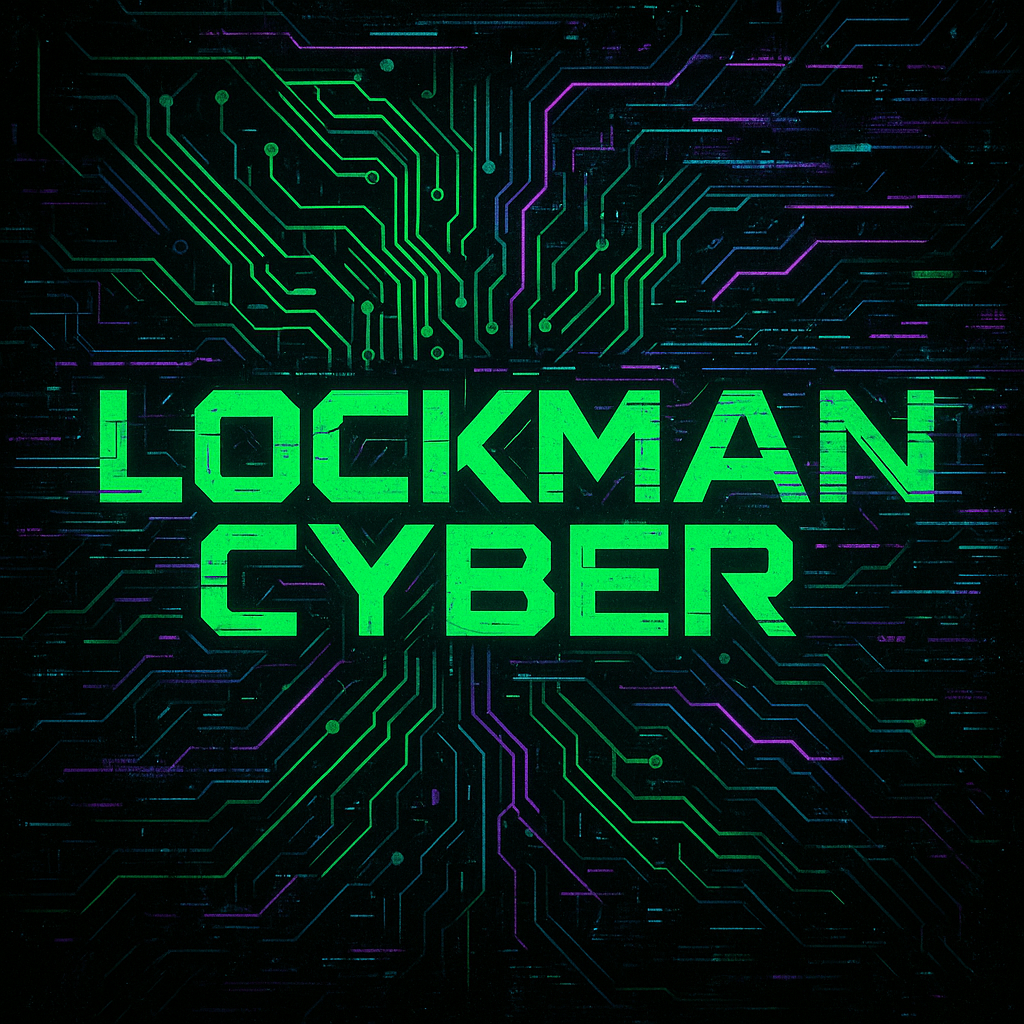Step-by-Step Guide
- Create an account with ChatGPT.
-
Prompt it to create an image for the website you want to build.
ChatGPT will use the image as the theme for your site.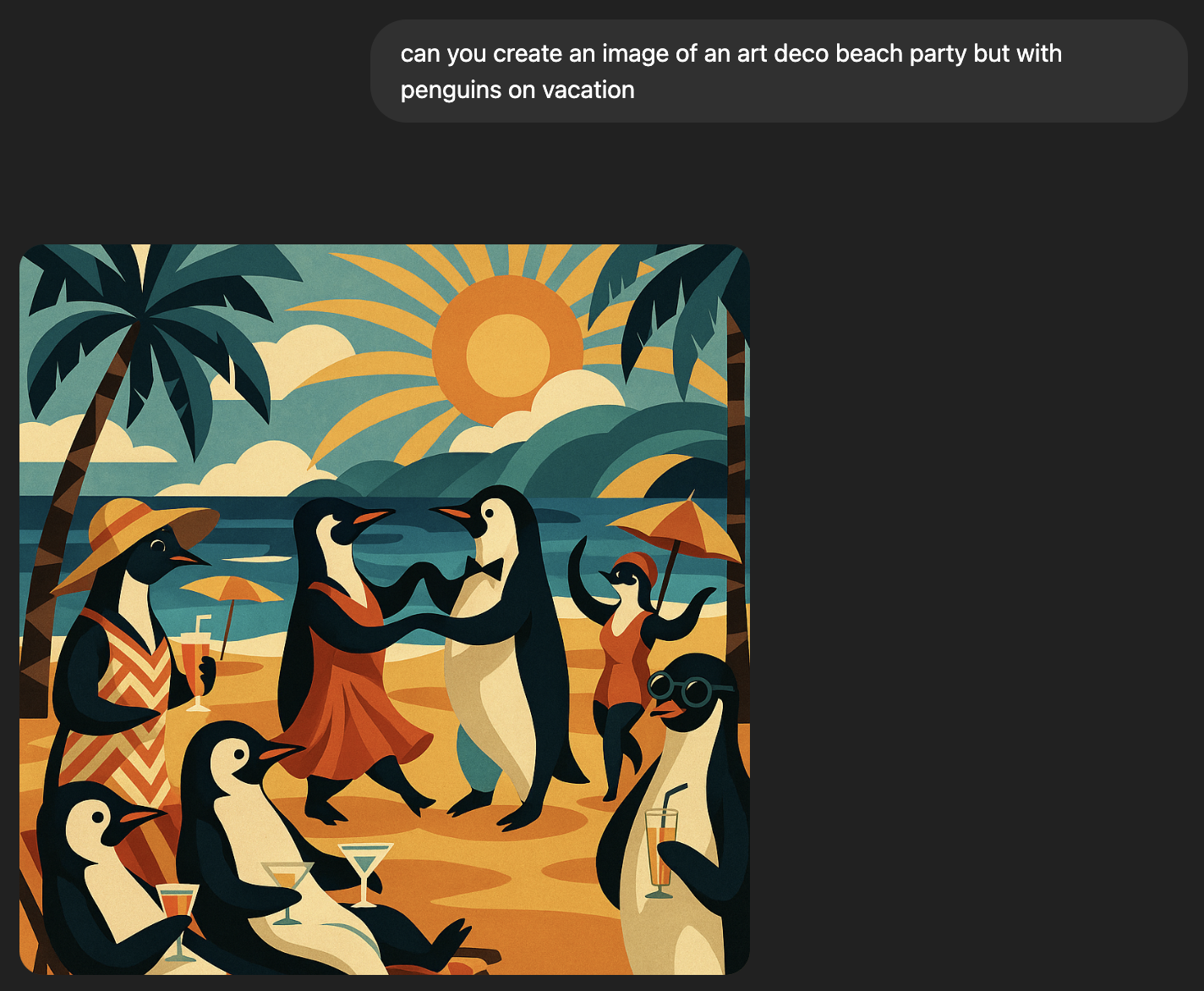
-
Ask ChatGPT to generate the HTML for a landing page using that image.
Be sure to:- Mention that images should be saved in an
imagesfolder - Tell it the exact filename you used for the image
- Give it some company background
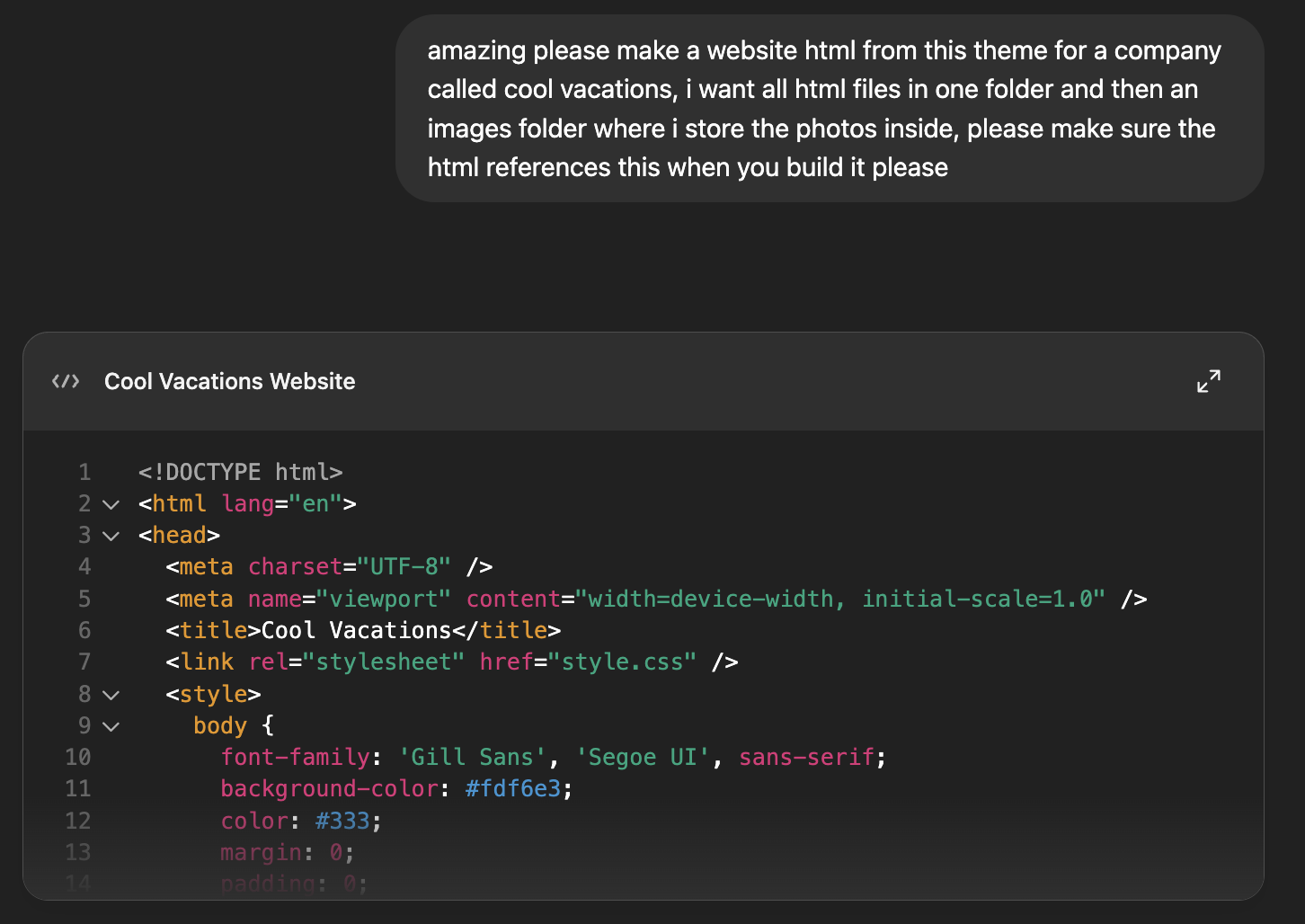
- Mention that images should be saved in an
-
Save the generated code as
index.htmlin your project folder.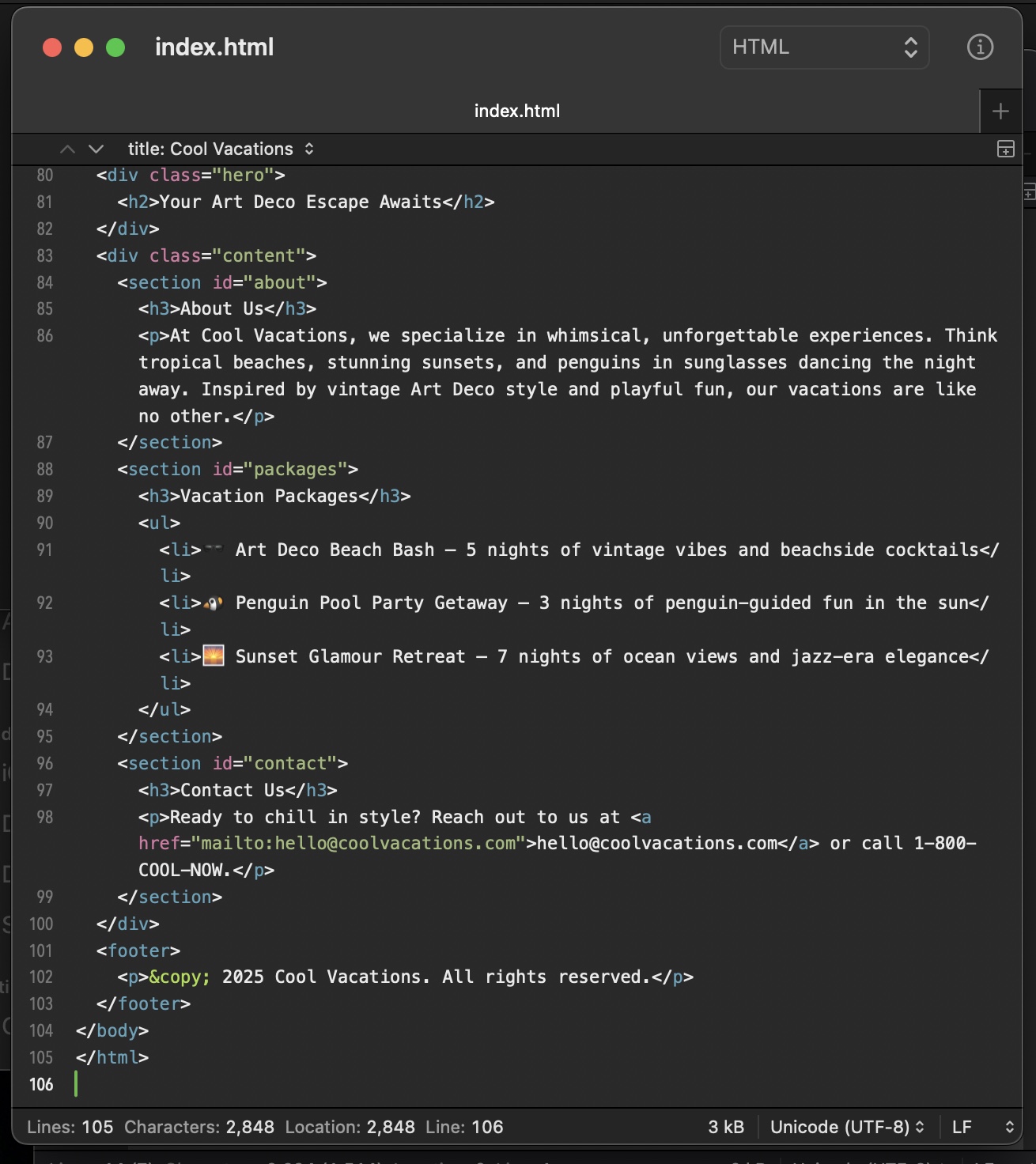
-
Double-click
index.htmlto open it in your browser. Voilà! Your first GenAI-built website. - Have fun! Iterate with ChatGPT to add sections, navigation, images, and more.
🎉 Congratulations — you just built your first website with Generative AI!